Categories
Categories
How to Create a Subdomain
- Log in to your cPanel

- Navigate to Subdomains under the Domains tab
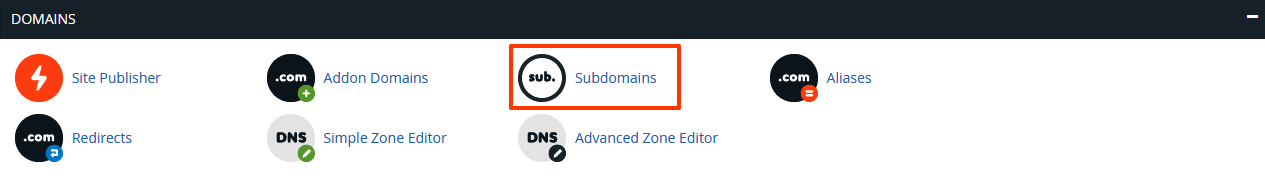
- Enter the prefix for the subdomain e.g support.example.com
- Choose the domain name
- The Document Root should be automatically generated in its field
- Click Create
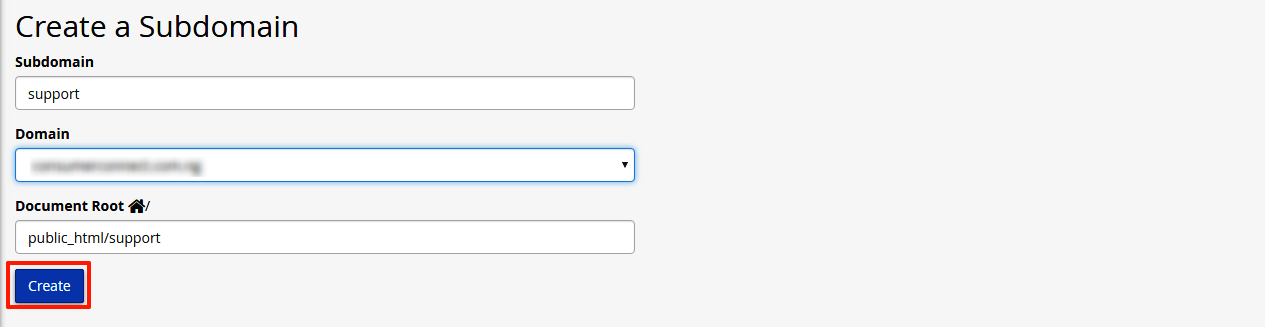
Was this answer helpful?
Also Read
How to Backup MySQL Database in cPanel
You can backup any database on your account using the cPanel backup feature Log into cPanel...
How to Backup Entire Site in cPanel
You can backup your entire site including databases, e-mails, settings etc using the cPanel...
How to Change cPanel Password in the Core
Often, you may want to change your cPanel password. You can do this from your core panel. To...
How to Change your cPanel Password in cPanel
Often you may want to change your cPanel password for one or more reasons. It is always...
How to Install Wordpress Using Softaculous
Installaing WordPress is very easy. Follow these guide to setup a new wordpress on your website:...