How to Create/Delete MySQL Database User
To Create a Database User
- Log into cPanel

- Under Databases, click MySQL Databases
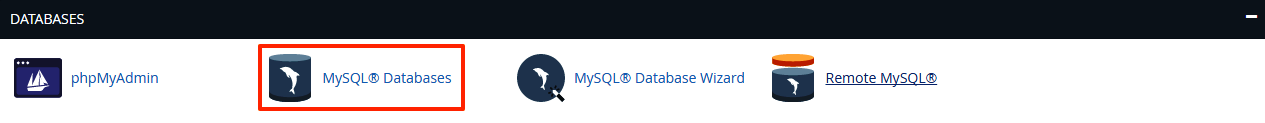
- Navigate to the MySQL Users section on the page
- Under Add New User, enter a Username. Be sure that the username is 7 characters or shorter
- Enter a password in the Password field.
- Retype the password in the Password (Again) field.
- Click Create User
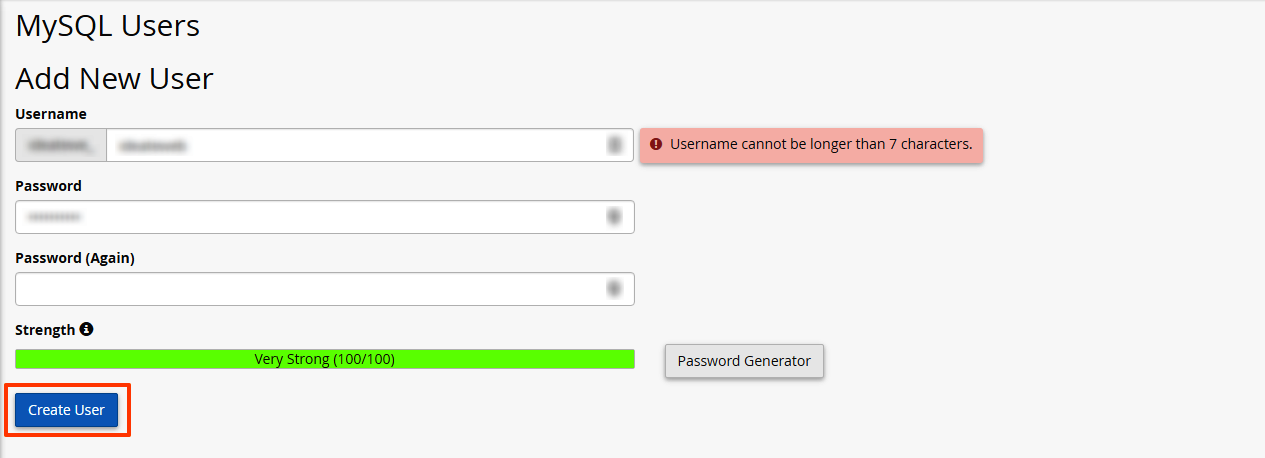
To Delete a Database User
- Navigate to the Current Users section of MySQL Databases
- In the Actions column, click the 'Delete' next to the user you wish to delete
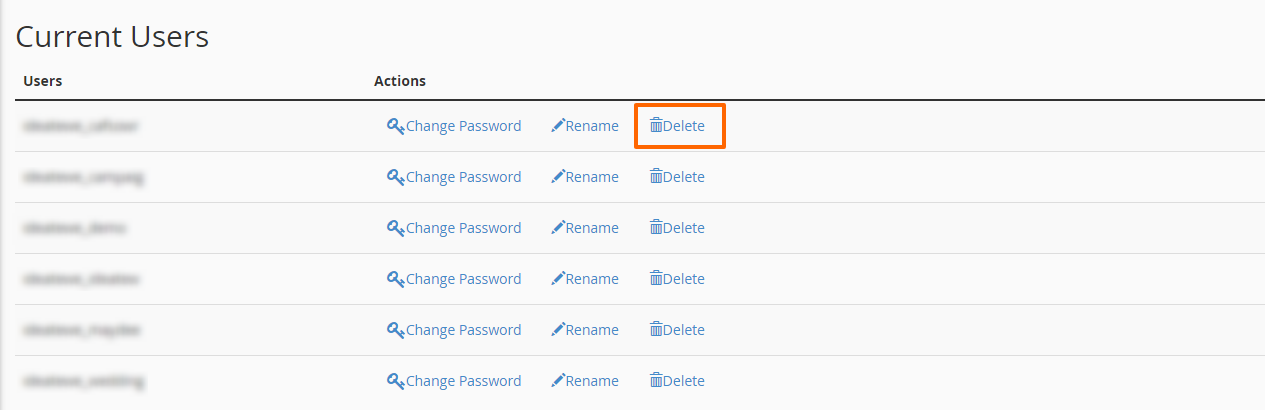
Was this answer helpful?