How to Import MySQL Database
- Log in to cPanel

- Under the category "Databases", click on phpMyAdmin

- On the left column, select the database name you wish to import
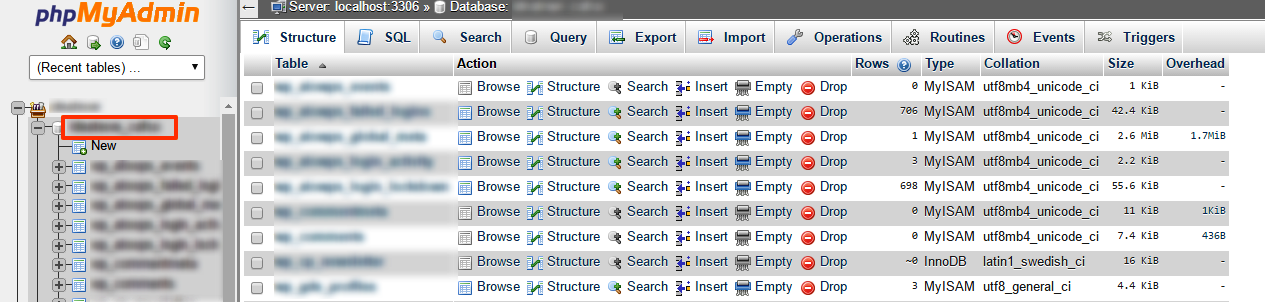
- Along the top of the screen click the "Import" tab
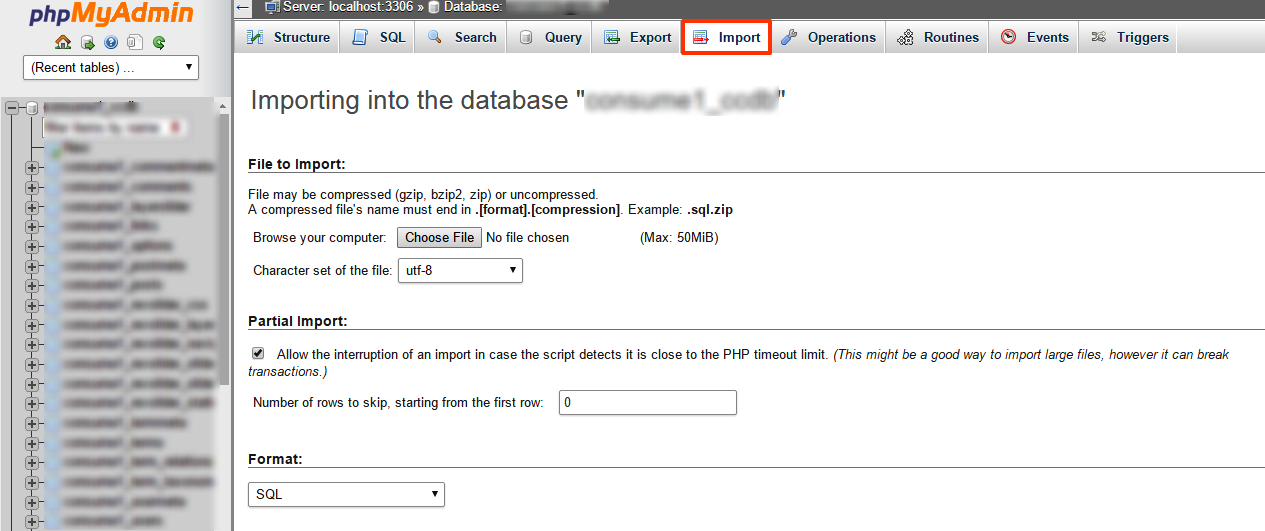
- Click browse under "File to Import" and locate the .sql file on your computer
- After you have selected the file, click GO and it will import your database
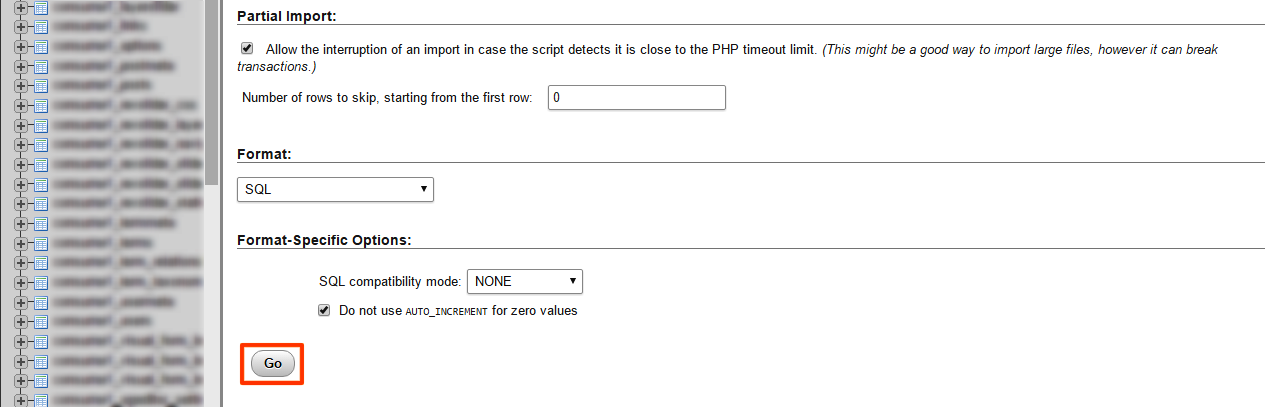
Was this answer helpful?