How to Backup MySQL Database in cPanel
You can backup any database on your account using the cPanel backup feature

- Log into cPanel

- Go to Backup under the Files tab
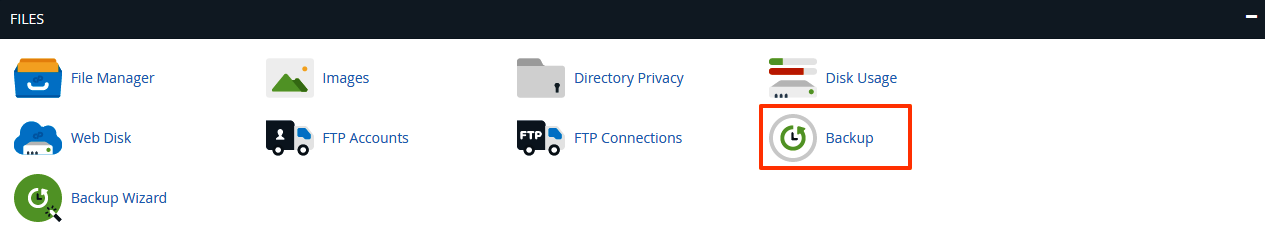
- Under "Download a SQL DB Backup", click on the database name that you wish to backup
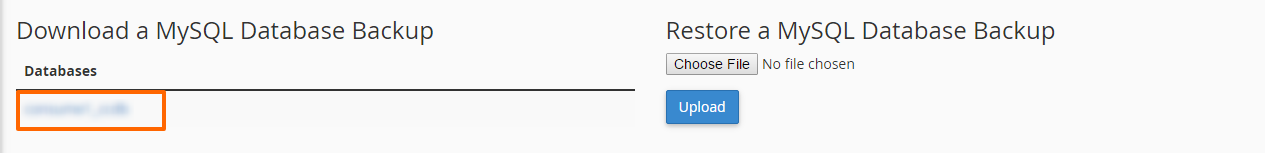
- Select a place and filename for you to save on to your local computer
Was this answer helpful?