Deleting an FTP Account
Deleting an FTP account is as simple as creating the account. Deleting the account does not delete the folder or its contents, but it does prevent anyone from accessing that folder through FTP. To delete an FTP account:

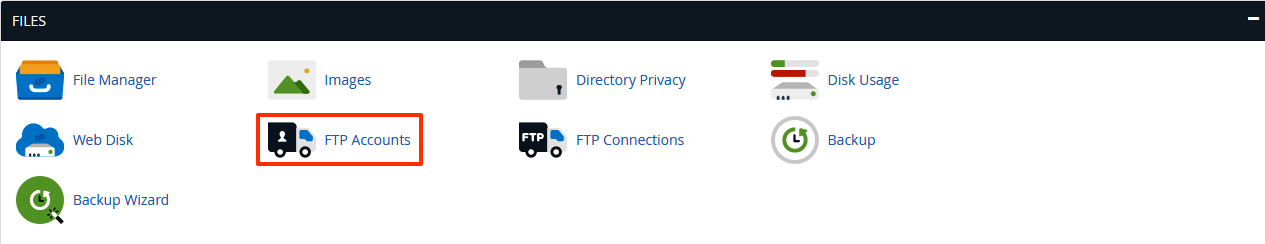
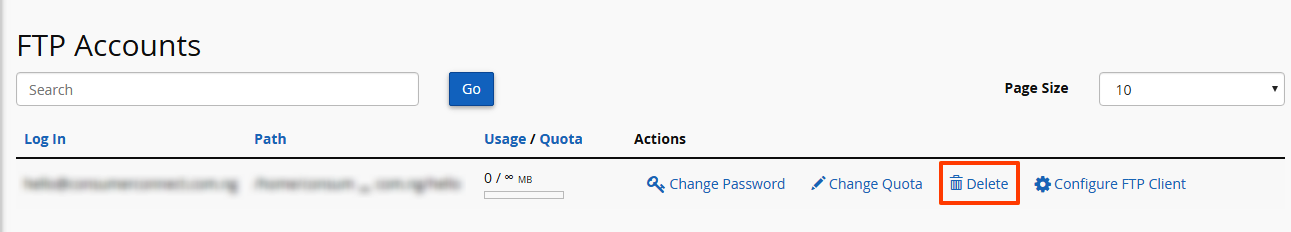
- Log in to cPanel

- Click on the FTP Accounts under the Files tab
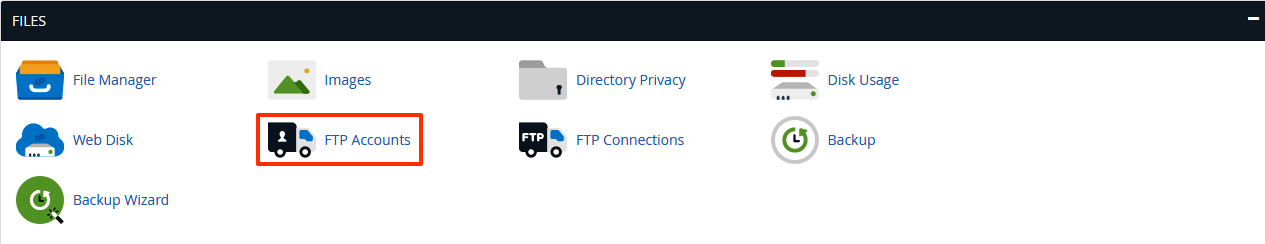
- Navigate to the FTP Account to be deleted and click on the Delete button
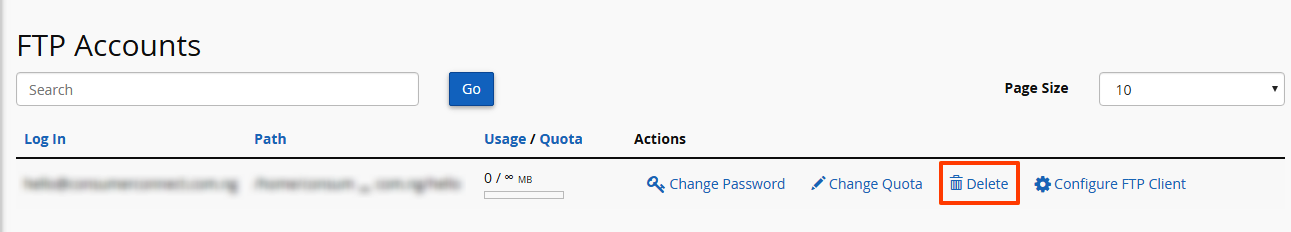
Was this answer helpful?