Categories
Categories
How to Create Email Accounts
- Log in to cPanel

- Click Email Accounts under the E-mail tab
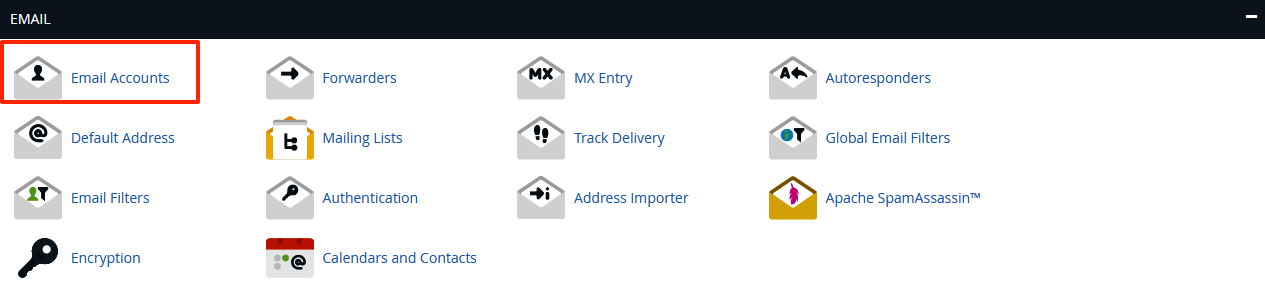
- Fill in th fields as appropriate. The default quota for a mailbox is 250MB. This may be set higher or "unlimited". Leaving it blank indicates no quota alloted.
- Click 'Create Account'
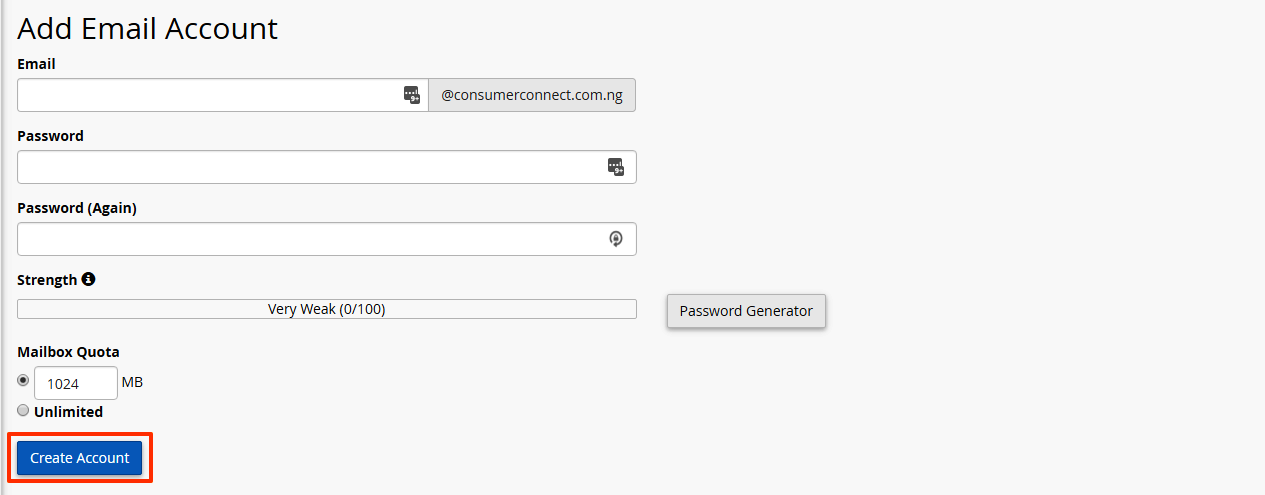
Was this answer helpful?
Also Read
How to use Email Client with your Startup or Business Email
Login to cPanelGo to
How to Access Webmail?
You may follow these steps to access your webmail: Go to http://YOURDOMAIN.COM/webmail...
How to Change E-mail Password
It is advisable to occasionally change the passwords of your E-mail accounts to maximize your...
How to configure Google Mail Exchange on your domain
Gmail is one of the most popular email services, so this tutorial will concentrate on creating MX...
How to Setup Email on Android
These steps may very depending on the model of your device and your Network Service Provider....