How to Install AutoSSL certificate in cPanel
An SSL certificate on your website gives you the padlock icon in your browser, and this encrypts communications between visitors to your site and the server.
All sites/domains hosted on our Medium, Large & Colossal shared hosting plan are automatically enrolled in the Auto SSL system - this is included free of charge with this hosting package on Gigalayer.
- Log into cPanel

- Go to the "SSL/TLS Status" section in cPanel
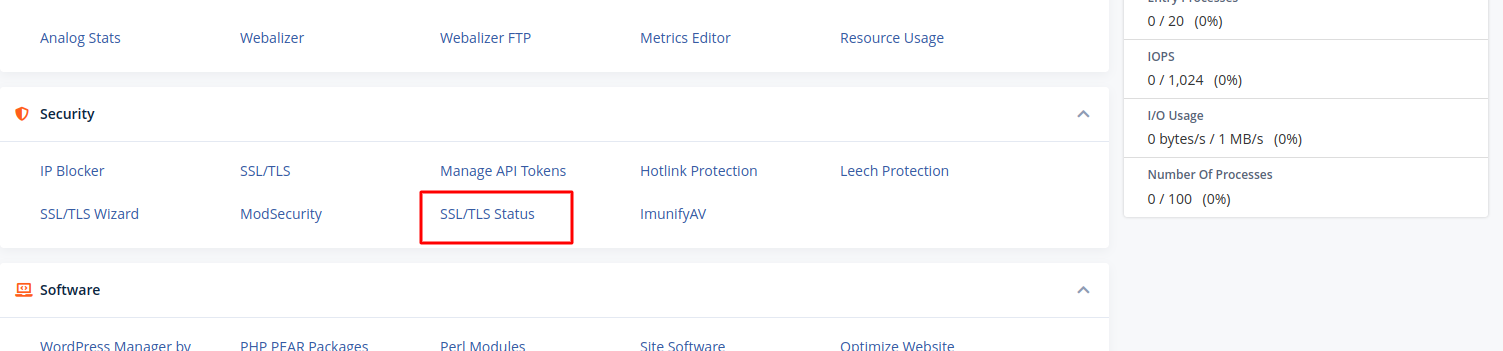
There you will see the list of all the domains and subdomains in cPanel along with their SSL certificates.
- Select the domains in the list and click "Run AutoSSL" to force AutoSSL installation for them.
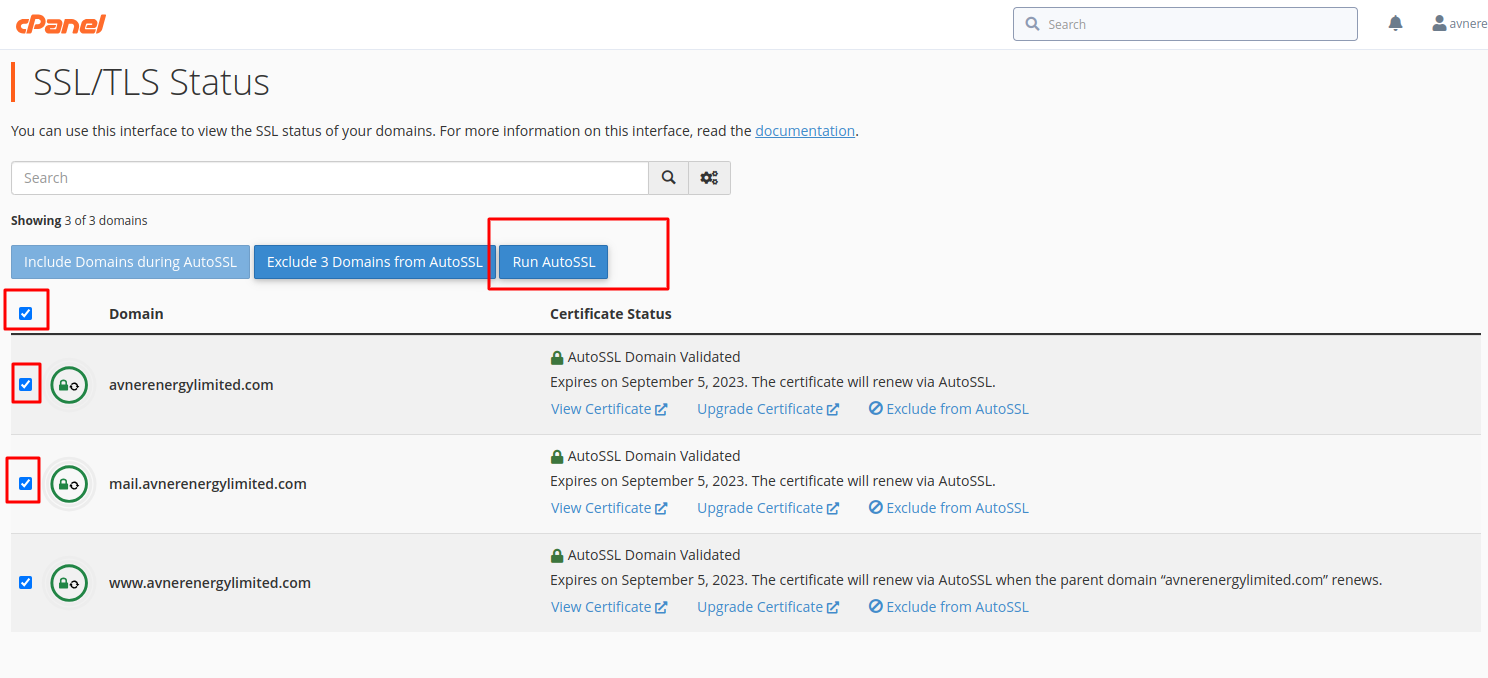
Was this answer helpful?