Categories
Categories
How to Upload Videos
- Drag and drop the video icon to your preferred location on the template
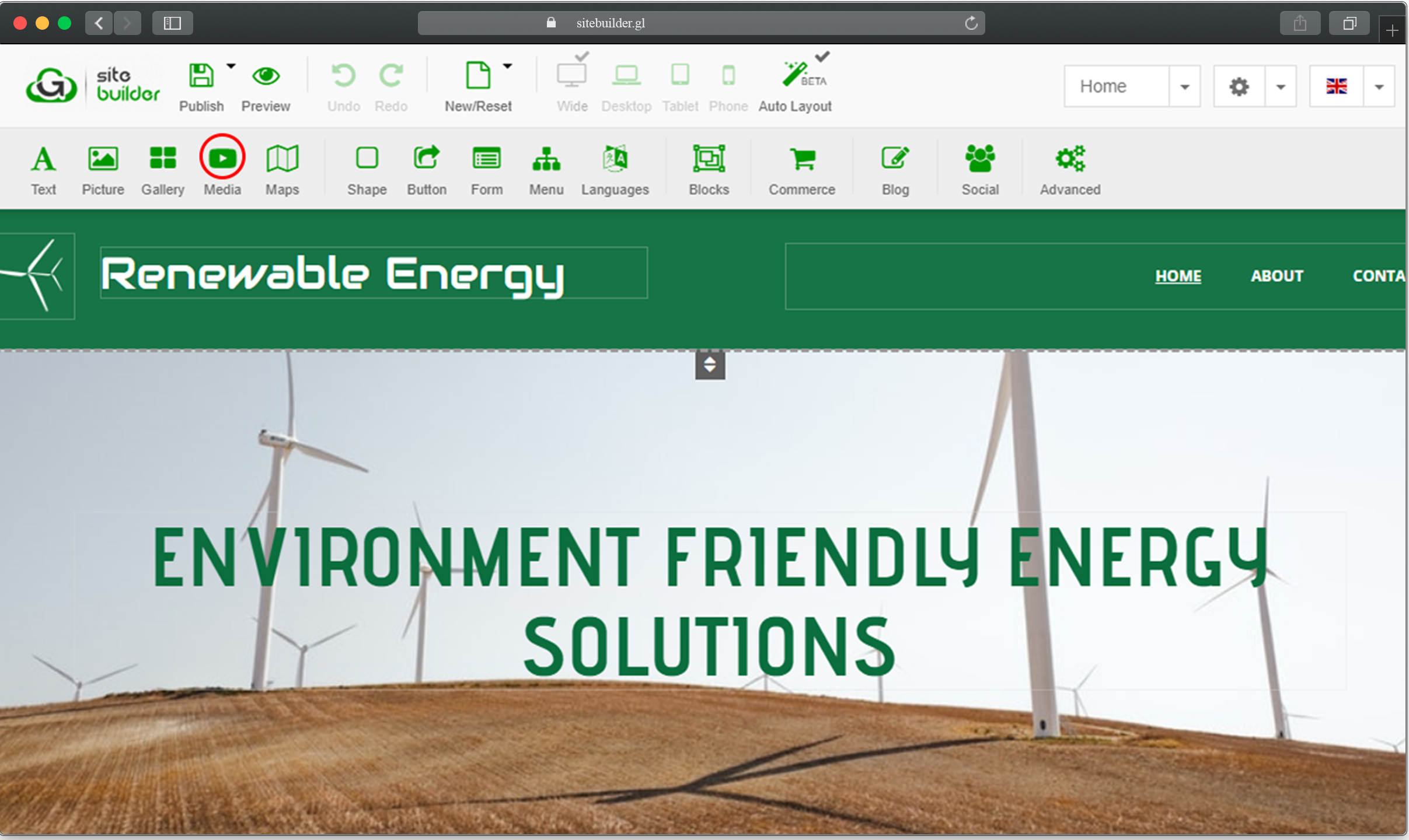
- Select the platform you have your video on (e.g youtube, Vimeo)
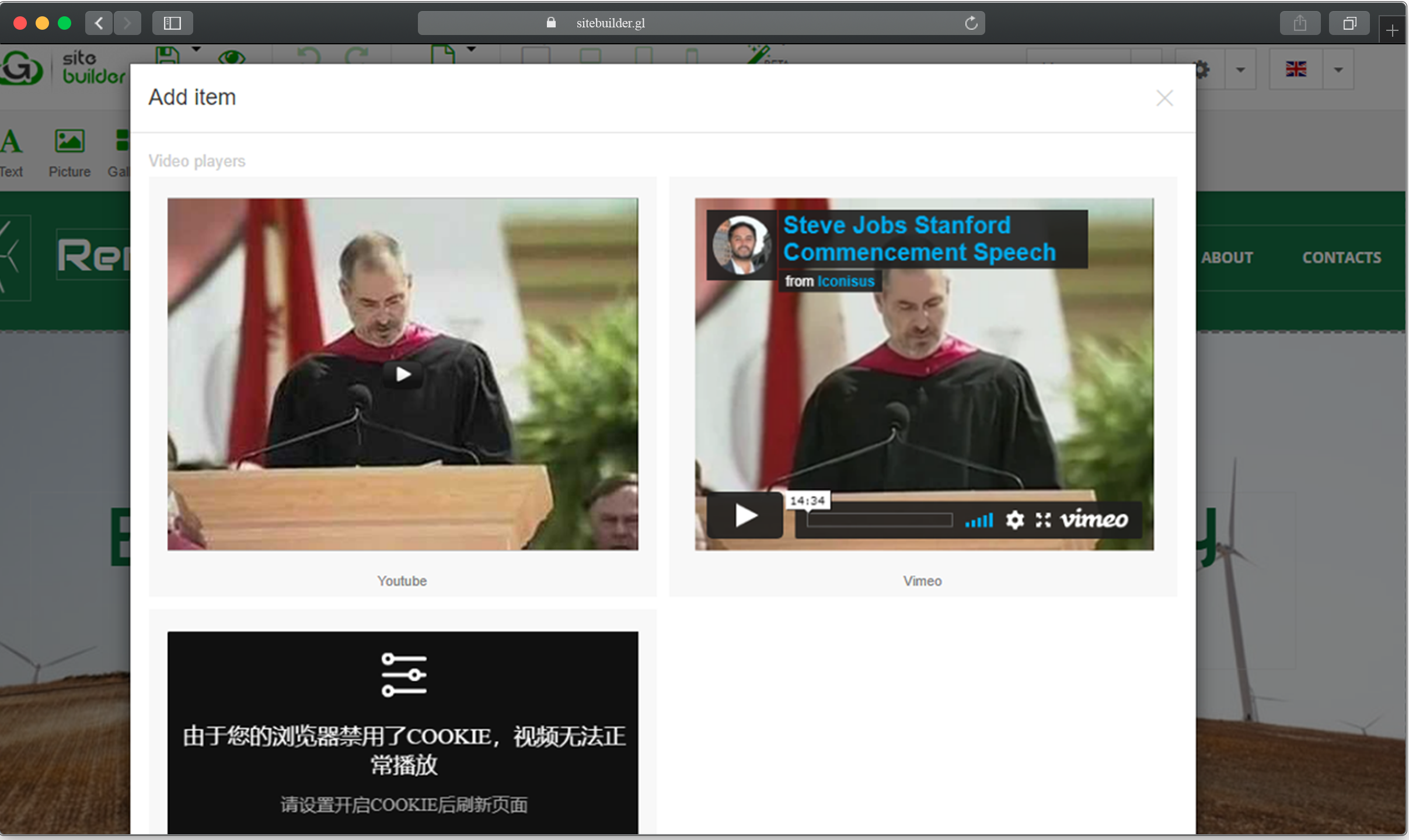
- Double click on the video and paste in your video URL depending on the platform used and click the apply button
Was this answer helpful?
Also Read
How to Upload Logos into Templates
Click on the logo on the selected template Click on the edit button on the top right...
How to Create a Coming Soon Site
Login to your gigalayer site builder mouse over the New/Reset button and click on the change...
How to Upload Images and Videos
Drag and drop the picture icon to your preferred location on the template Select how...
How to Enable / Force SSL Certificates
Click the setting icon on the top right corner of the page Click on settings a pop-up...
How to Create a Contact Form
Click on the form icon A pop-up box appears as shown below, select your preferred...