How to Transfer Domain Name from domainking.ng
If you own a domain name with domainking.ng and would like to transfer to GigaLyer, you can do so without hassles. For .ng domains, you will be charged a transfer fee of N1,000 per domain name. If you are transferring a .com domain name, you may send a transfer request to hello@gigalayer.com. Here are the steps to transfer a .ng:
- Using the email address you used with Domainking, create a GigaLayer account at https://core.gigalayer.com/register.php
- Log in to the GigaLayer client area at https://gigalayer.com/clientrea.php and navigate to Support
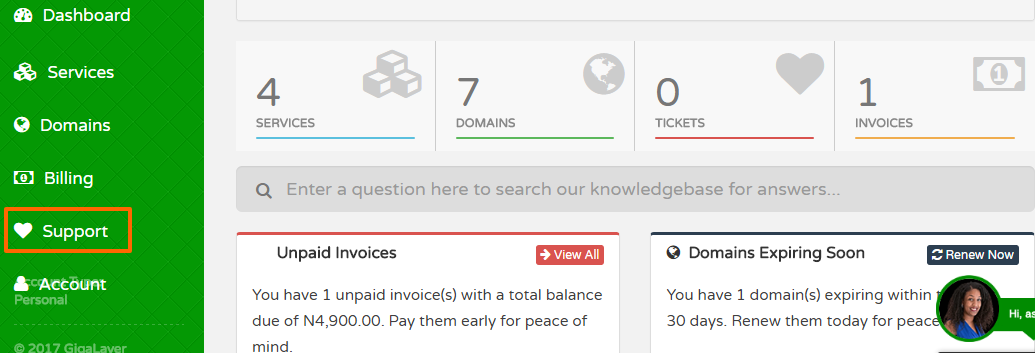
- Click on Domainking Transfers
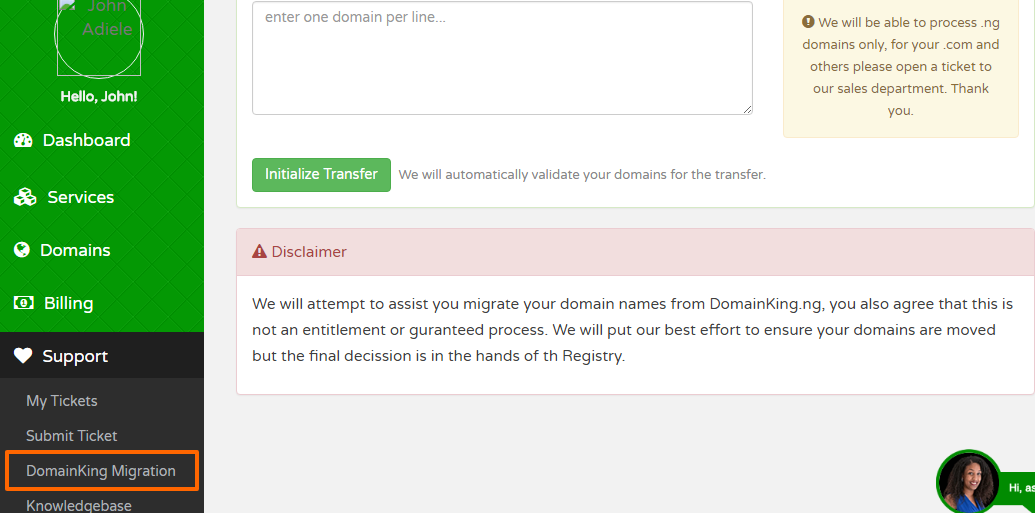
- 4. List the domain names you would like to transfer in the box provided. Enter one domain name per line without the www prefix
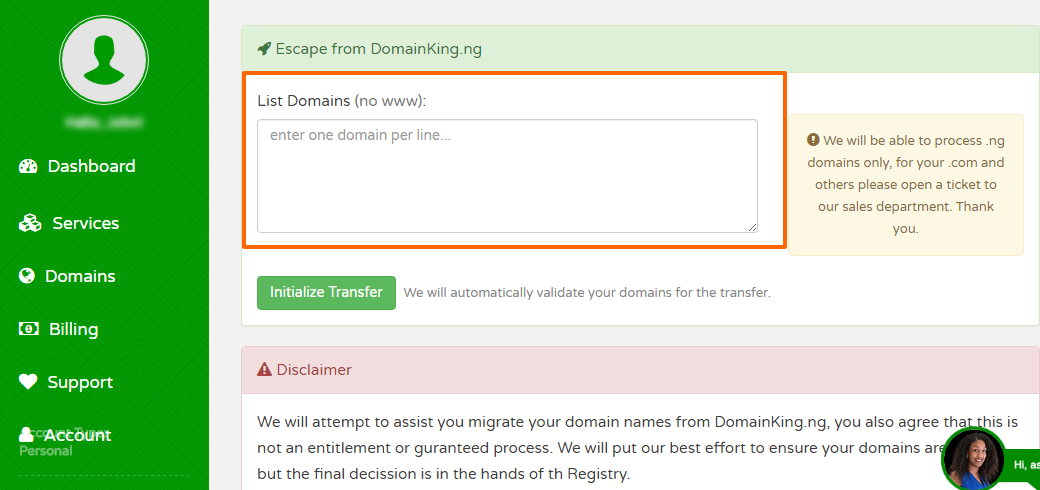
- 5. Click Initialize Transfer
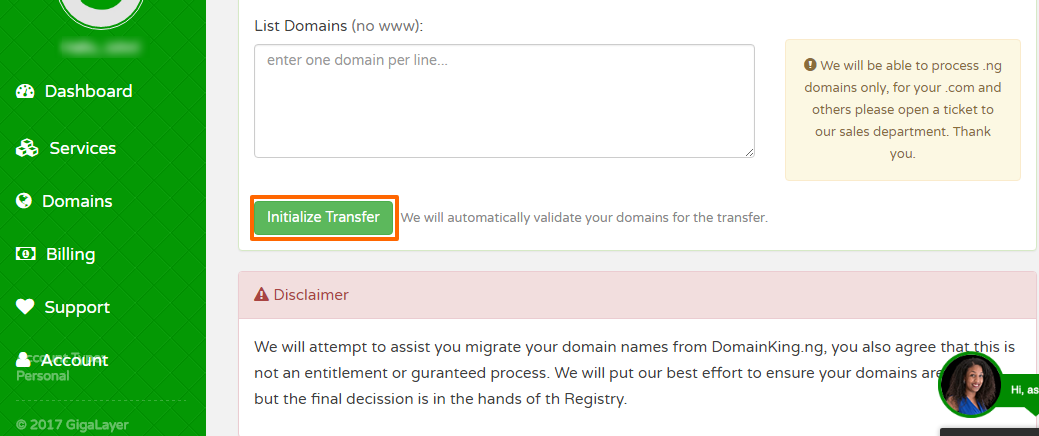
- 6. An invoice will be generated for your domain transfer
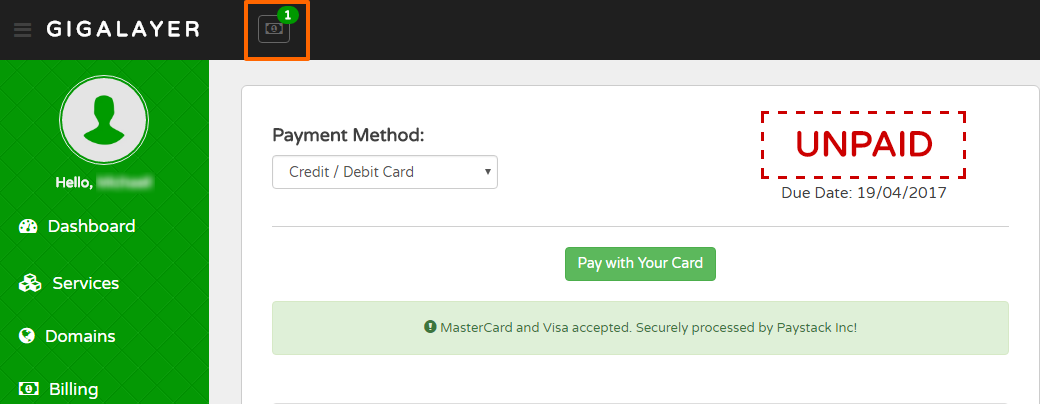
Domain transfer should be completed within 48hours. If you have questions, you may send an email to hello@gigalayer.com.
Was this answer helpful?