How to Install Wordpress Using Softaculous
Installaing WordPress is very easy. Follow these guide to setup a new wordpress on your website:
- Login into your cPanel

- Navigate to Softaculous Apps Installer under the Software Tab
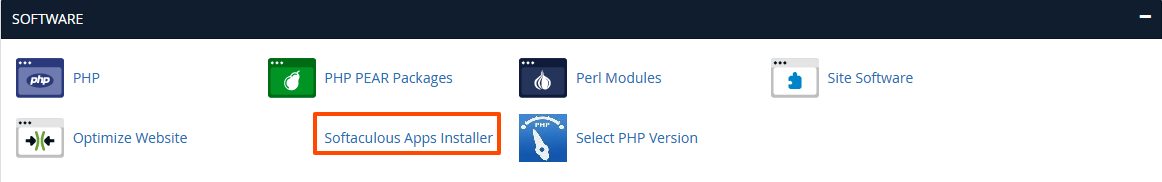
- Click the Install link on the WordPress install section of softaculous
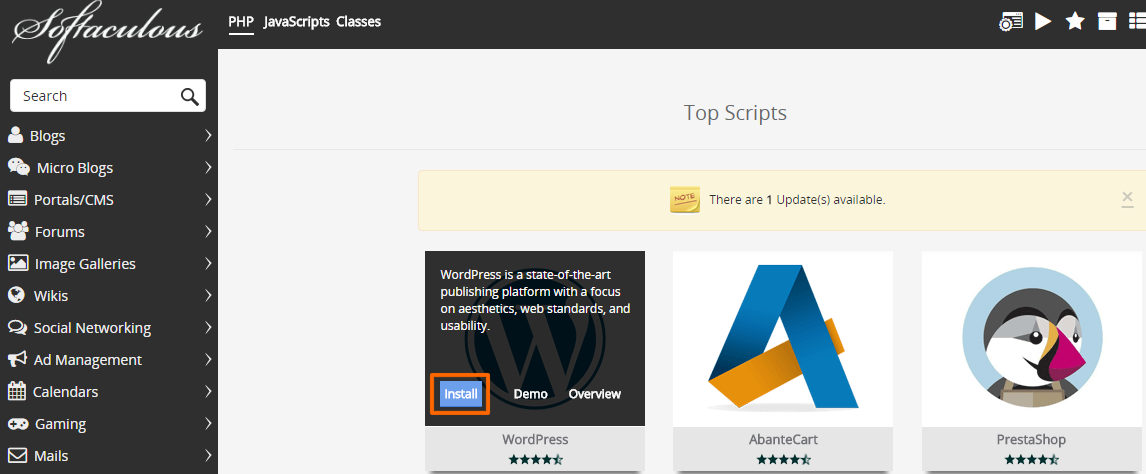
- Fill in the WordPress set up information.
- Softaculous will Check the submitted data and install the files to your account for WordPress.
- Now visit your website in your browser (www.yourdomain.com or location of your installation)
Was this answer helpful?